Save a Stamp! Save a Tree! Send your 7th Tradition contributions to Region 7 for FREE!
Help keep the costs down by using one of the following options below to send your 7th Tradition contribution to Region 7. A summary of all the options is provided in this document » Summary Payment Options Document
Payment Options
Here are the options to send contributions via a debit card/checking account. Click the logos to see the details for using each.
Using your PayPal account, you can send a contribution two ways:
- Via PayPal App
- Open the PayPal app and sign in if necessary
- Tap the Transfer button
- Enter
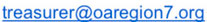 in the Email or Mobile Number field
in the Email or Mobile Number field - Enter amount of contribution
- In the message section, indicate whether the contribution comes from a group or is personal. IMPORTANT: If it’s from a group, also add your group’s number
- Tap Next in the top right corner
- Tap Send in the top right corner
- Via PayPal’s Website
- Log in to your account on PayPal.com
- Click on the “Send & Request” link
- Click on the “Send money to friends and family” link
- Enter
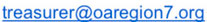 as the email address to send money to
as the email address to send money to - Enter the amount of your contribution
- Click the “Next” button
- Choose the checking account you wish to pay with (optional – only necessary if you have more than one account linked to your PayPal account)
- PLEASE be sure to include your group number or the word “Personal” in the “Add a note” text box so the Region 7 treasurer knows where to attribute the funds
- Click the Send button, and you’re done!
If you need help creating a PayPal account, click here for instructions »
Using your Venmo account:
- Via Venmo App
- Open the Venmo app and sign in if necessary
- Click on Pay or Request
- Type @region7treasurer, then select as recipient
- Enter an amount
- Indicate whether the contribution comes from a group or is personal in the note’s body. IMPORTANT: If it’s from a group, also add your group’s number
- Optional: Select privacy options by clicking on the Public link
- Tap Pay in the bottom right corner
Using your Zelle account:
-
- You can send money to almost anyone you know and trust with a bank account in the U.S. When using Zelle, at least one side of the transaction (sender or receiver) must have access to Zelle through their bank or credit union.
- If your bank or credit union offers Zelle, it’s already available in your mobile or online banking app! Check your mobile banking app or sign in to your online banking site, and follow a few simple steps to enroll your Zelle profile.
- If your bank does not offer Zelle, you can enroll using the Zelle app. Enter your basic contact information, an email address and U.S. mobile number, and a Visa® or Mastercard® debit card with a U.S.-based account.
There is one option to send contributions via a credit card. Please remember that fees are added when using this method, so less of OA’s money stays within OA. Click the logo to see the details for using:
Using your PayPal account, you can send a contribution two ways:
- Via PayPal App
- Open the PayPal app and sign in if necessary
- Tap the Settings button (optional – only essential if you have more than one account linked to your PayPal account)
- Change the Preferred Payment Method to your credit card (optional – only necessary if you have more than one account linked to your PayPal account)
- Tap the Transfer button
- Enter
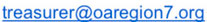 in the Email or Mobile Number field
in the Email or Mobile Number field - Enter amount of contribution
- In the message section, indicate whether the contribution comes from a group or is personal. IMPORTANT: If it’s from a group, also add your group’s number
- Tap Next in the top right corner
- Tap Send in the top right corner
- Via PayPal’s Website
- Log in to your account on PayPal.com
- Click on the “Send & Request” link
- Click on the “Send money to friends and family” link
- Enter
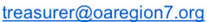 as the email address to send money to
as the email address to send money to - Enter the amount of your contribution
- Click the “Next” button
- Click on the PayPal Balance button to choose the linked credit card you wish to pay with – remember there is a service charge when using this method.
- PLEASE be sure to include your group number or the word “Personal” in the “Add a note” text box so the Region 7 treasurer knows where to attribute the funds
- Click the Send button, and you’re done!
If you need help creating a PayPal account, click here for instructions »
To send a check to the treasurer, contact them here.
Whatever method you choose, please do not go through the expense of sending a money order. It’s much harder for the treasurer to deposit.
Request for receipt acknowledgement: The Region 7 Treasurer will email you a receipt for your group or personal donation.
